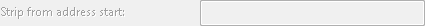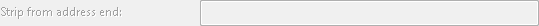Recipients
Recipient settings for the account
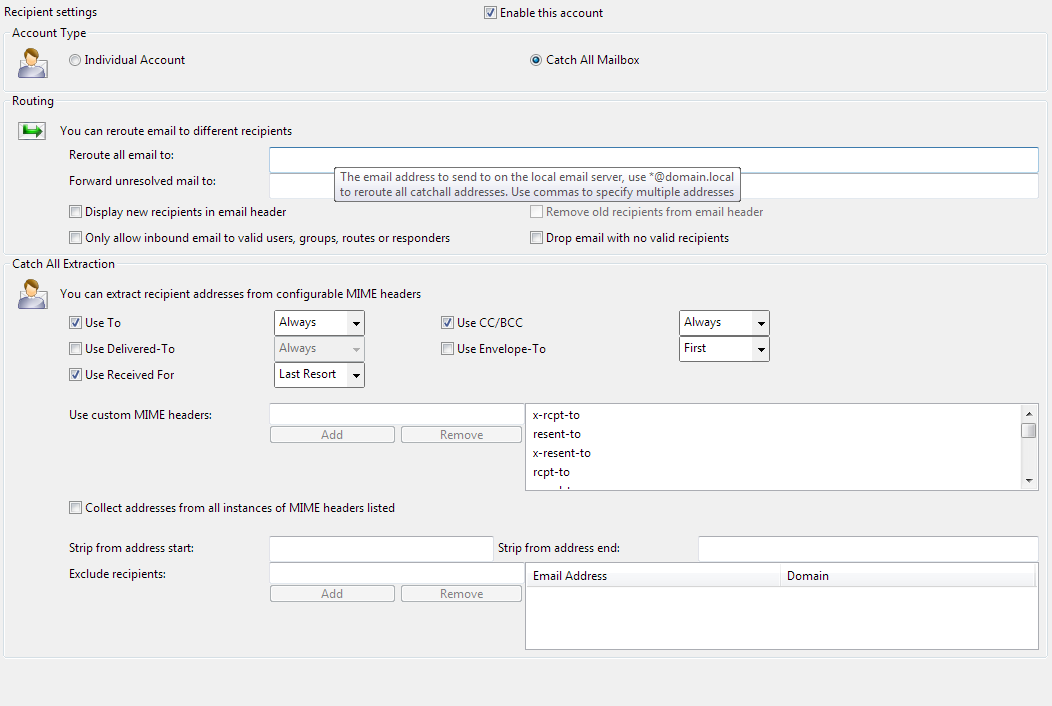
Account Type
AccountType
An individual account is used to collect ALL email that are in the account and forward to a FIXED RECIPIENT list on your server. This may be one recipient or multiple,
but they are specified in the Reroute to field and not extracted from the downloaded email headers.
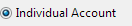
on
AccountType
A catch-all account is a account where email to multiple recipients is delivered.
Usually all the recipients are of the same domain, e.g the account will contain email to a@example.com ,b@example.com and c@example.com.
If you wish to download all these email and forward them on to your server, use a catch-all account.
Catch all accounts preserve the original recipients, so email to a@example.com will be forwarded to a@example.com on your email server.
See the 'Reroute email to' setting for information on rerouting catch-all email to other domains.
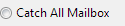
off
Routing
Reroute all email to
You can specify one recipient email address (example@domain.com),
or multiple using a comma to separate the addresses (example1@domain.com,example2@domain.com).
Use *@newdomain.com to reroute all catch all email to a new domain e.g. user1@ispdomain.com -> user1@newdomain.com and user2@ispdomain.com -> user2@newdomain.com
Use <localpart>_example@newdomain.com to reroute all catch all email to a new domain e.g. user1@ispdomain.com -> user1_example@newdomain.com and user2@ispdomain.com -> user2_example@newdomain.com

myuser@domain.local
Forward unresolved mail to
When using catch all mailboxes, sometimes recipients cannot be found from the To, CC or BCC headers. In this case the email can be sent to the specified address

admin@domain.local
Add visible recipients
You can optionally add the rerouted recipients to the displayed email header
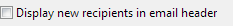
On/Off
off
Remove old recipients
You can optionally remove all previous recipients displayed in the email
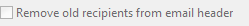
On/Off
off
Only route to valid user, group, route or responder addresses
You can ensure that only valid, listed internal recipients may receive inbound email. This includes all email addresses configured for users, their alias, groups, routes and responders.
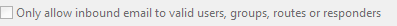
On/Off
off
Drop unresolved email
When using catch all mailboxes, if no valid recipients have been extracted according to your configured rules the email will be dropped
instead of forwarded. If you have set the account to expire or delete it will also be deleted from the source server.
If you have a setting for "Forward unresolved email to" the email will always have a valid recipient.
If you choose "Only route to valid user, group, route or responder addresses" then recipients that are not in the described lists will be removed
and if this results in no recipients on the email then the entire email will be dropped (not forwarded)
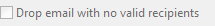
Extraction
Use To
If checked, the To, Cc and Bcc headers will be checked for valid recipients to route email to in addition to the other fields selected

On/Off
true
When
Always will always include the recipients for the email from this field.
First, Second, Third, Fourth allows you to prioritize this header for recipient collection.
For example all those set to First will be checked first and all recipients collected from ALL those set to First.
Then the second fields will be checked and recipients gathered.
Last Resort will only include recipients from this field if no others have been found.

Always
Use CC/BCC
If checked, the To, Cc and Bcc headers will be checked for valid recipients to route email to in addition to the other fields selected

On/Off
true
When
Always will always include the recipients for the email from this field.
First, Second, Third, Fourth allows you to prioritize this header for recipient collection.
For example all those set to First will be checked first and all recipients collected from ALL those set to First.
Then the second fields will be checked and recipients gathered.
Last Resort will only include recipients from this field if no others have been found.
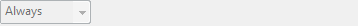
Always
Use Delivered/Envelope-To
If checked, the Delivered-To and Envelope-To headers will be checked for valid recipients to route email to in addition to the other fields. Some pop servers setup these headers with the actual recipients the email was delivered to.
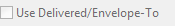
On/Off
false
When
Always will always include the recipients for the email from this field.
First, Second, Third, Fourth allows you to prioritize this header for recipient collection.
For example all those set to First will be checked first and all recipients collected from ALL those set to First.
Then the second fields will be checked and recipients gathered.
Last Resort will only include recipients from this field if no others have been found.

Always
Use Received For
If checked, recipients will be extracted from the Received: ... for... headers of the email
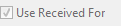
On/Off
true
When
Always will always include the recipients for the email from this field.
First, Second, Third, Fourth allows you to prioritize this header for recipient collection.
For example all those set to First will be checked first and all recipients collected from ALL those set to First.
Then the second fields will be checked and recipients gathered.
Last Resort will only include recipients from this field if no others have been found.
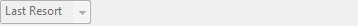
Last Resort
Use custom MIME headers
When fetching email for multiple recipients from one account, using 'catch-all', you can specify what MIME header field indicates the email address of the recipient. The MIME headers To: CC: and BCC: will automatically be used to find recipients, this setting allows an additional field to be scanned.
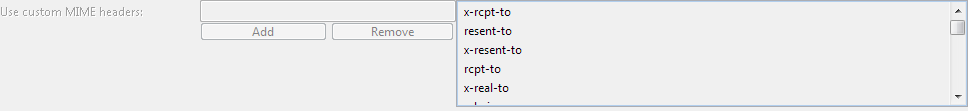
Received*for,x-rcpt-to,resent-to,x-resent-to,rcpt-to,x-real-to,x-lyris,x-delivered-to,x-mailscanner-to,resent-bcc,envelope-to,x-envelope-to,resent-cc,x-recipient,x-xs4all-to,x-rcpt-original,x-originally-to,x-mdaemon-deliver-to,original-recipient,x-webde-forward,x-original-to,x-to,x-apparently-to,x-maulhub-apparently-to
Collect Headers
When gathering recipient email address information from custom headers this can be used to collect addresses from multiple instances of the header.
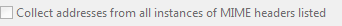
On/Off